Navigate to :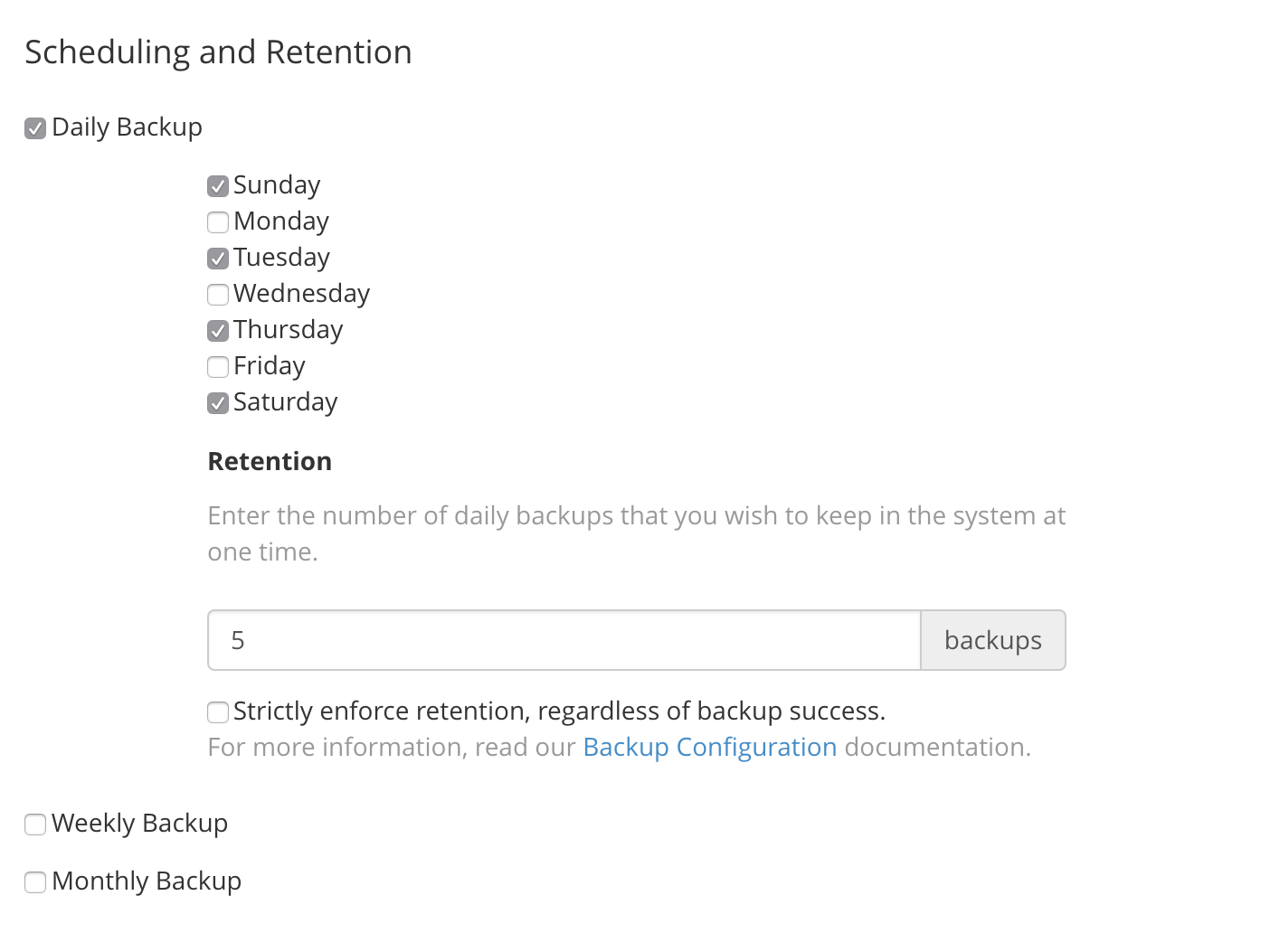
Backup Weekly
Your system creates a new backup once each week, on the day that you select. If you select this setting, then following this steps:
- Select which day of the week.
- In the Retain Weekly , enter the maximum number of weekly backups to store on your system at any given time (between
1and9999).
Backup Daily
Your system creates a new backup on each of the days of the week that you select. If you select this setting, then following steps:
- Select which days of the week.
- In the Retain Daily, enter the maximum number of daily backup files to store on your system at any given time (between
1and9999).
Backup Monthly
Your system creates a new backup either once or twice per month, on the days of the month that you select. If you select this setting, then following steps:
- Select the day or days of the month.
- In the Retain Monthly , enter the maximum number of monthly backups to store on your system at any given time (between
1and9999).
Peace Out!

